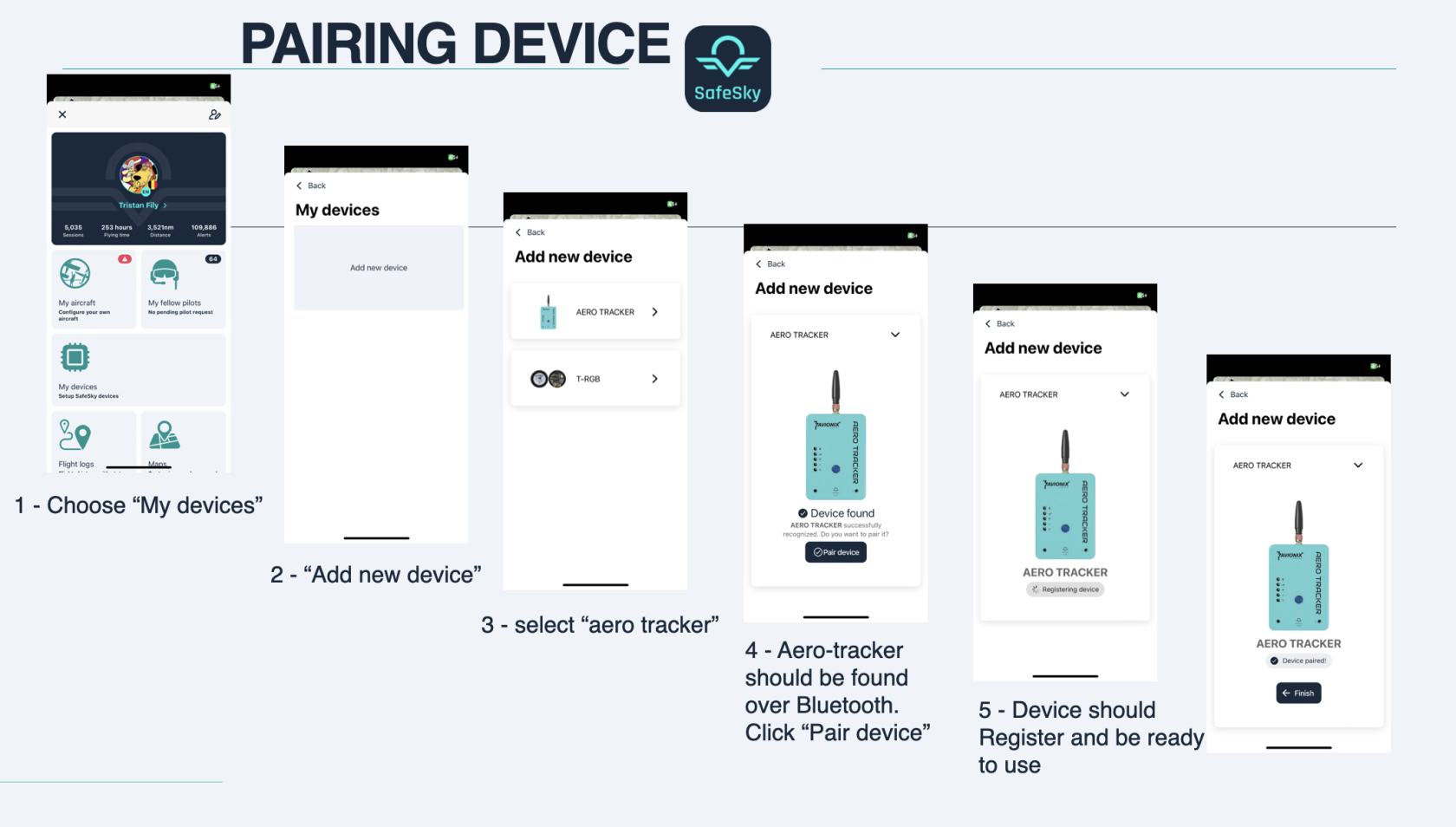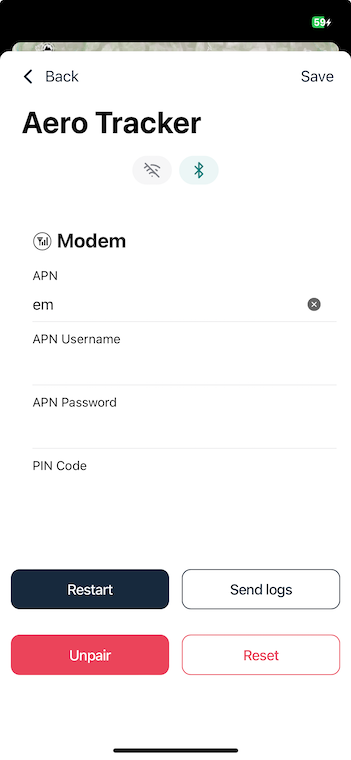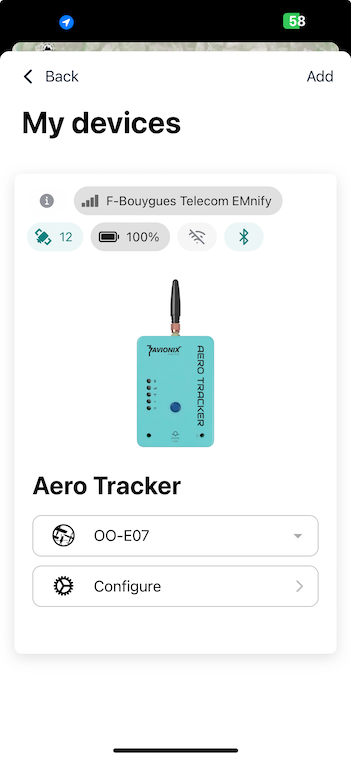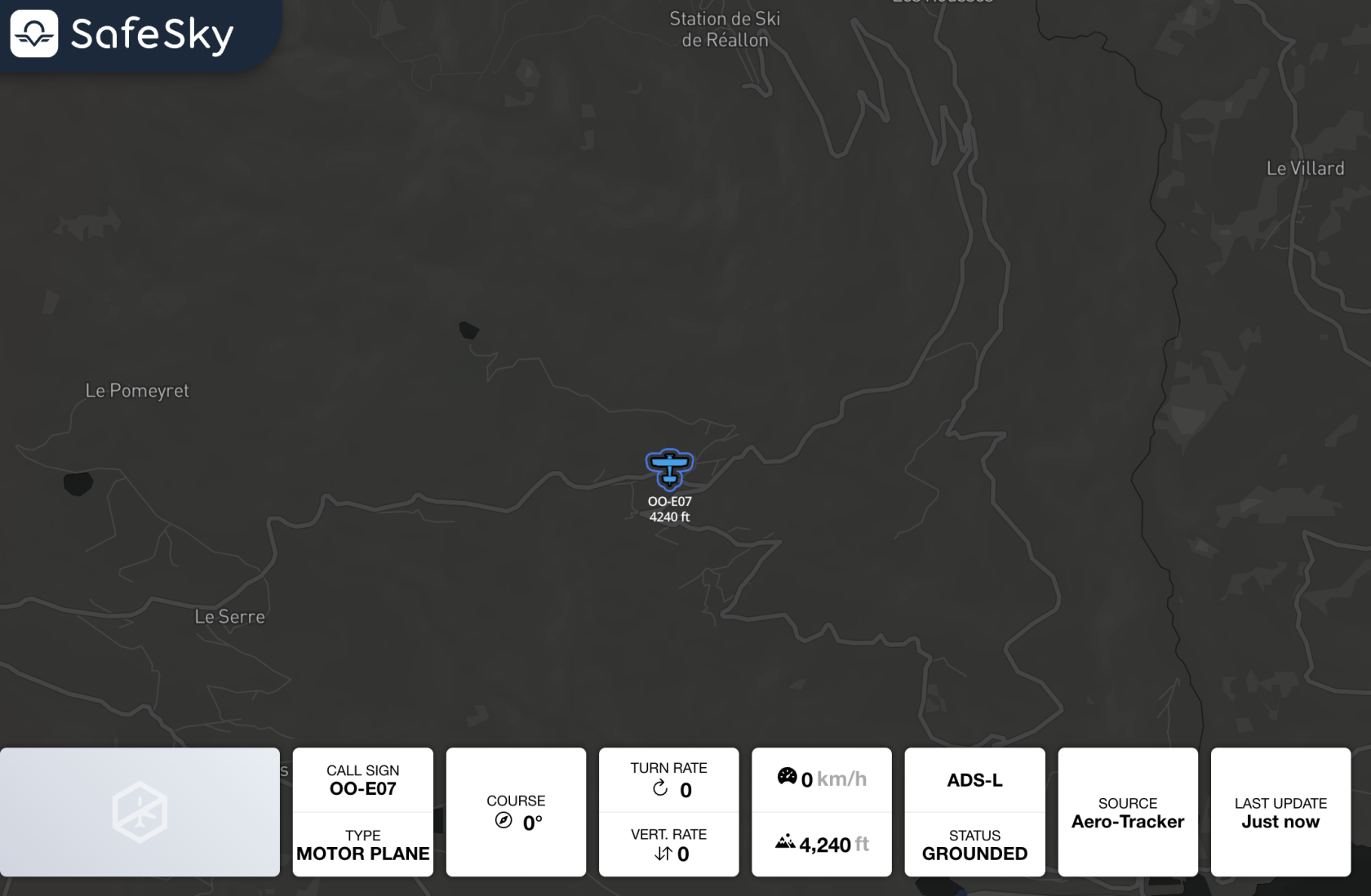2 - Device enrollement
Requirements
-
You must have a beta version of SafeSky. The version can be found at the bottom of the preferences page and should be 3.1.0.
-
You need to insert a SIM card into the aero-tracker and get the APN information, along with the username and password (optional, depending on your network provider — these fields can be left empty).
Bluetooth and Wi-Fi
The current version can only operate using either Bluetooth or Wi-Fi. The final version will support both simultaneously.
- In pairing or configuration mode: Turn on Bluetooth during setup.
- In flight with GDL90 Output: Activate Wi-Fi when connecting to your favourite navigation software,
- Exception: SkyDemon supports NMEA over Bluetooth is the prefered option (see example below).
To switch between Bluetooth and Wi-Fi, quickly press the power button twice (double click speed). The Wifi LED will turn green when in Bluetooth mode. It will be blue when in Wifi mode
Pairing the Aero-Tracker
Before using the aero-tracker, you must pair it with your SafeSky account.
- Ensure that there is at least one aircraft configured in the SafeSky App.
- Follow the on-screen instructions to complete the pairing.
SIM Card Configuration
- In the SafeSky App, go to "My Devices" and click "Configure".
- Enter the APN (mandatory) and, if needed, the username and password.
- After entering the details, click "Restart" to reboot the tracker.
Status Information
- When you return to "My Devices", you should see diagnostic information, including:
- LTE connectivity
- Location and altitude (via internet GPS — ensure you are outdoors for GPS to function properly)
- You should also see your aircraft displayed in SafeSky:
With these steps completed, your aero-tracker should be fully operational and integrated with SafeSky! 🚀