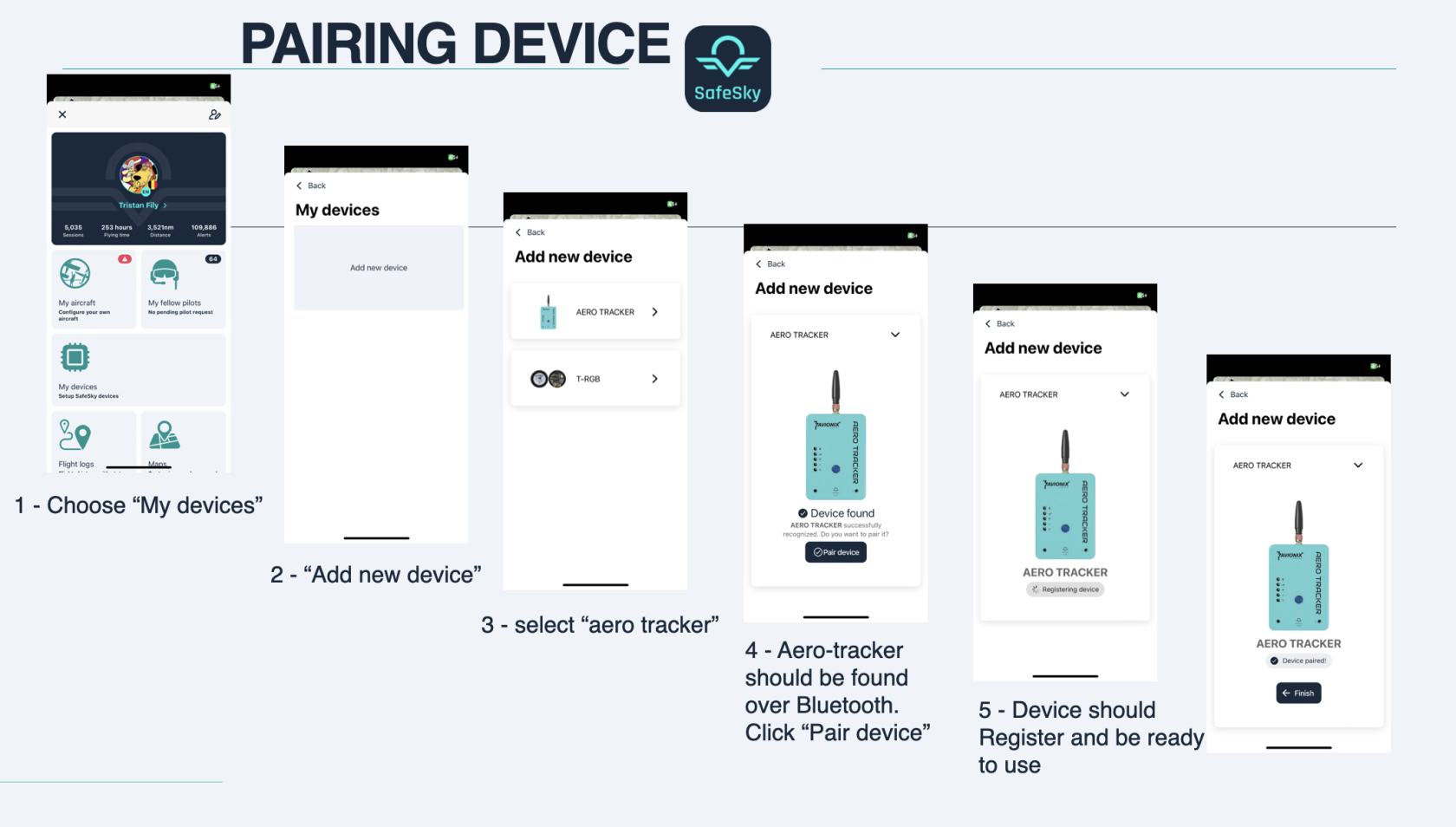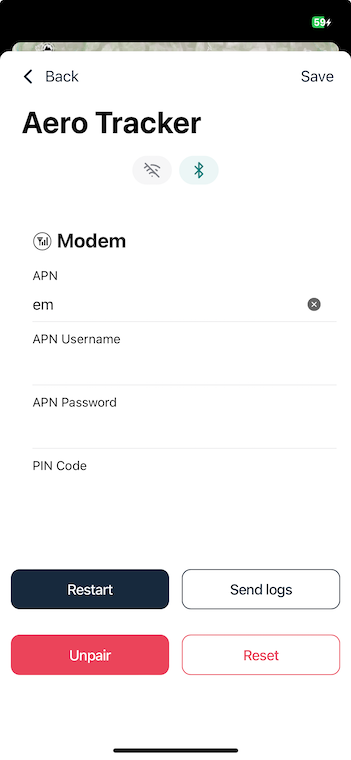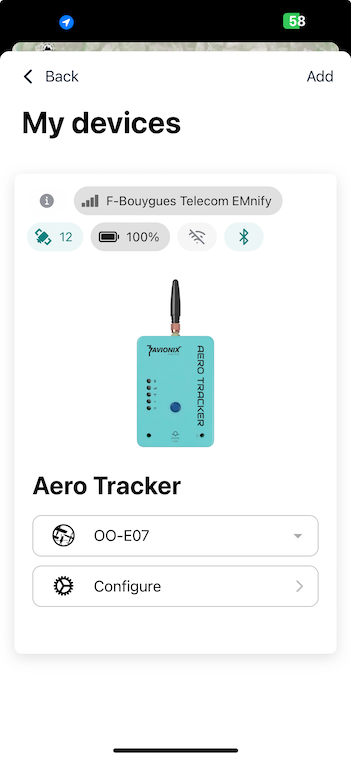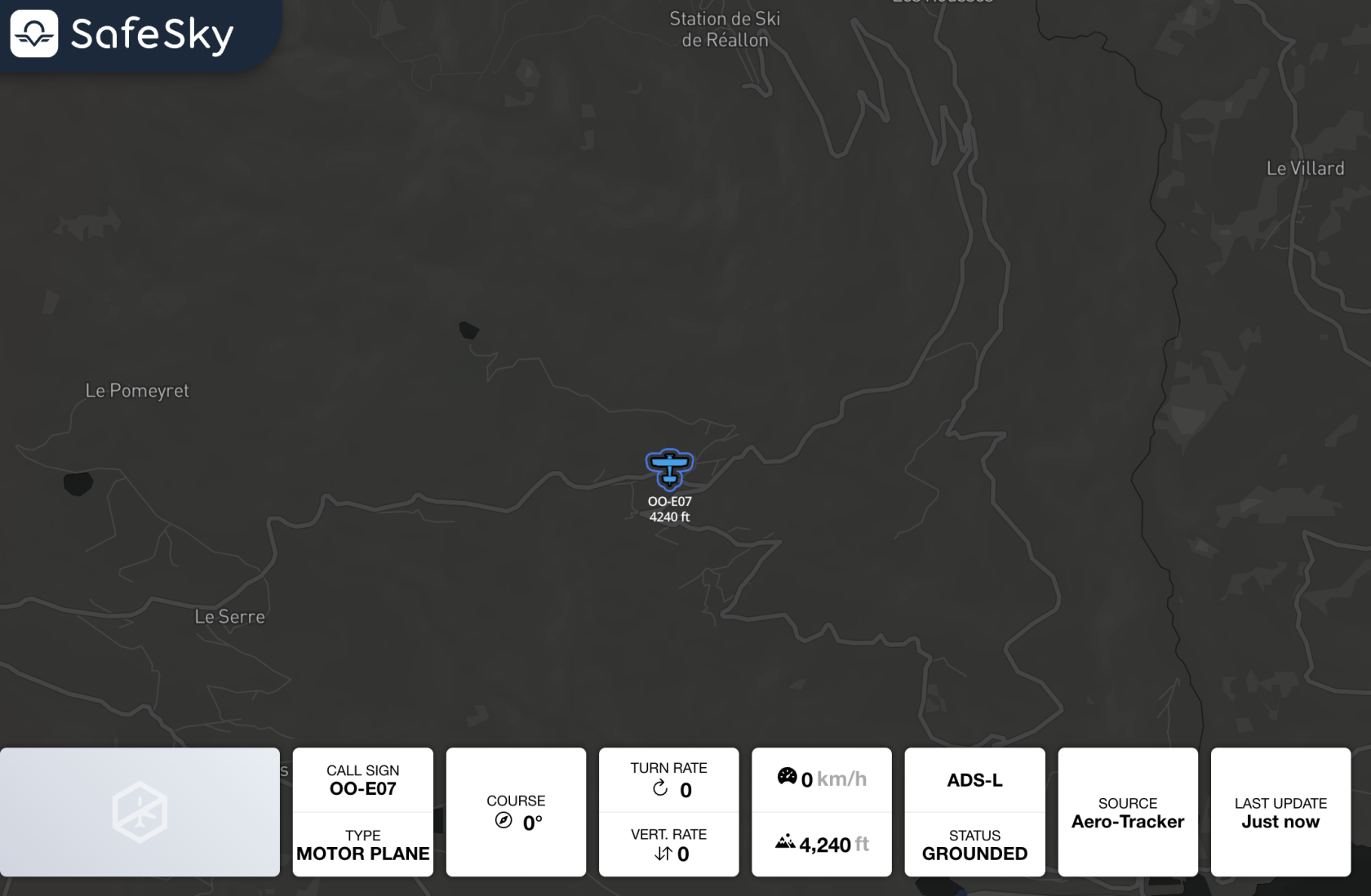2 - Device enrollement
Requirements:Requirements
You must have a beta version of SafeSky. VersionThe version can be found at the bottom of the preferencepreferences page and should be 3.1.0.0.
You need to insert a SIM card ininto the aero-tracker,tracker and get the APN informationinformation, along with the username and optionaly the username and password (dependentoptional, depending on your network provider,provider it— these fields can be left empty).
Bluetooth and WifiWi-Fi
The current version can only operate using either bluetoothBluetooth or Wifi.Wi-Fi. The final version will support both.both simultaneously.
When
- Configuration
configurationMode:mode, you need to turnTurn onbluethooth.BluetoothWhenduringusingsetup. - GDL90 Output: Activate Wi-Fi when connecting to your
favoritefavourite navigation software,you- Exception:
toSkyDemonturnsupportson Wifi, expect for SkyDemon which supportNMEA overbluetoothBluetooth (see example below).
need - Exception:
To switch between BlueToothBluetooth and Wifi,Wi-Fi, youquickly need to click rapidely twice onpress the power button.button twice.
ParingPairing devicethe Aero-Tracker
Before using the aero-tracker, you must pair it with your SafeSky account.
Make
- Ensure that there is at least one aircraft configured in the SafeSky App.
- Follow the on-screen instructions to complete the pairing.
SIM cardCard configurationConfiguration
From
- In the SafeSky App, go to "My
devices",Devices" and click "Configure". - Enter the APN (mandatory)
andand,optionallyif needed, the username andpassword.password. - After
sureentering the details, click "Restart" to"Restart"reboot thetrackertracker.
Make
Status informationInformation
- When
returningyou return to "Mydevices"Devices", you should seesomediagnostic information,includingincluding:- LTE
connectivity,connectivity - Location and altitude
from the(via internetGPS.GPSNote—thatensure you are outdoors fortheGPS toworkfunctionyouproperly)
your locationneedto be outside. - LTE
And
- You should also see
yourselfyouronaircraftSafeSky:displayed in SafeSky:
With these steps completed, your aero-tracker should be fully operational and integrated with SafeSky! 🚀