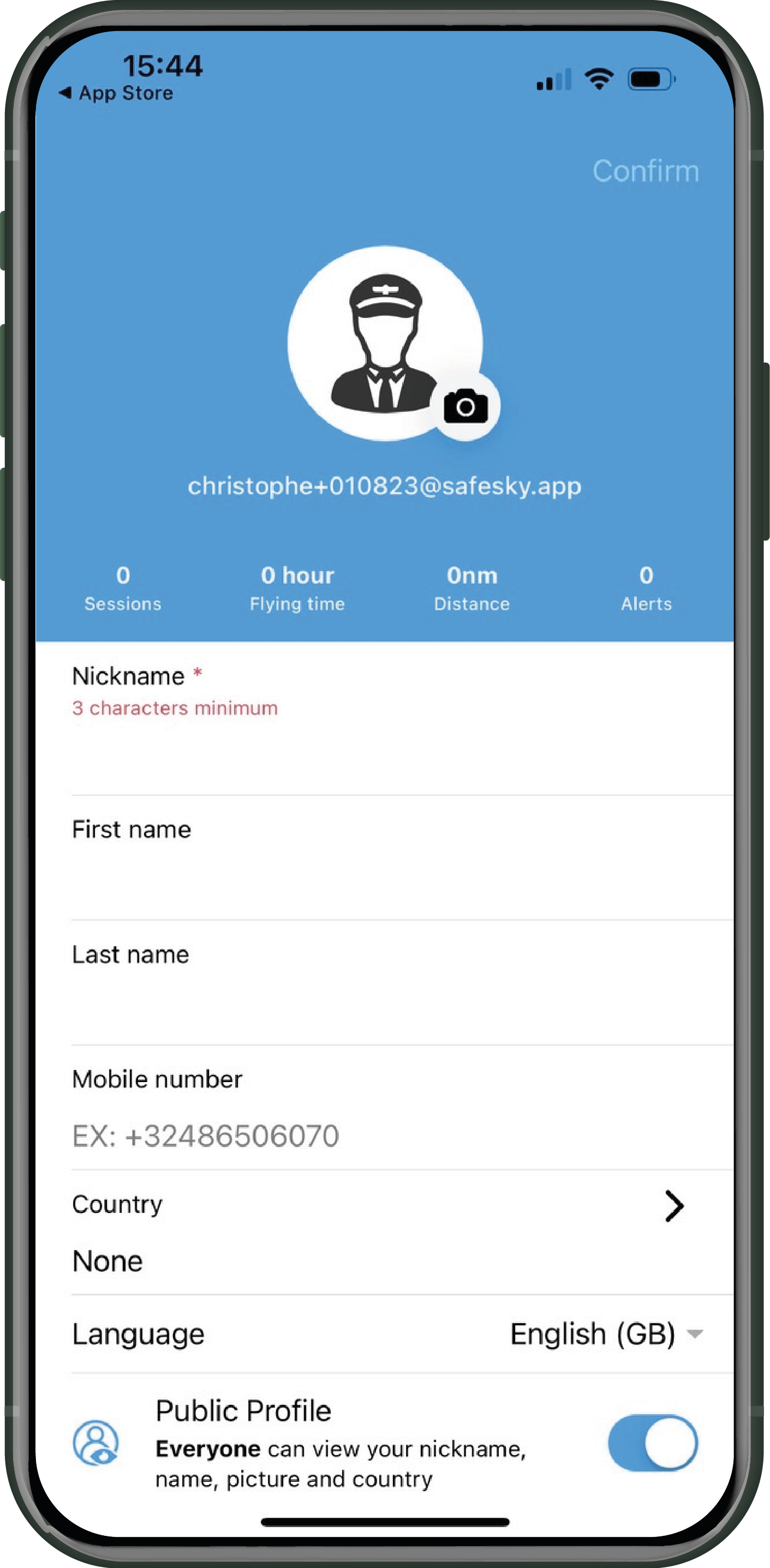STEP 4 - Create your profile
The only mandatory field to activate SafeSky is the Nickname, while other information is optional but helpful.
If you plan to activate the Search & Rescue (SAR) feature, we strongly advise you to correctly fill in all the information in your profile (also refer to the dedicated SAR chapter).
Public Profile or Private Profile?
You can choose between a public profile or a private profile. In both cases, your aircraft position remains visible on SafeSky for other pilots as the main purpose is to identify a potential collision risk in the sky.
The difference between the two profiles can be summarised as follows:
- PUBLIC
-
-
Location of your position shown on the map or radar
-
Callsign displayed with the aircraft icon
-
Clicking on your aircraft will reveal information such as your nickname, a photo of your aircraft, ...
-
- PRIVATE
-
- Location of your position shown on the map or radar
- Callsign is not displayed with the aircraft icon
- Clicking on your aircraft will not reveal any information, except for your fellow pilots (see the chapter on fellow pilots)
- Location of your position shown on the map or radar