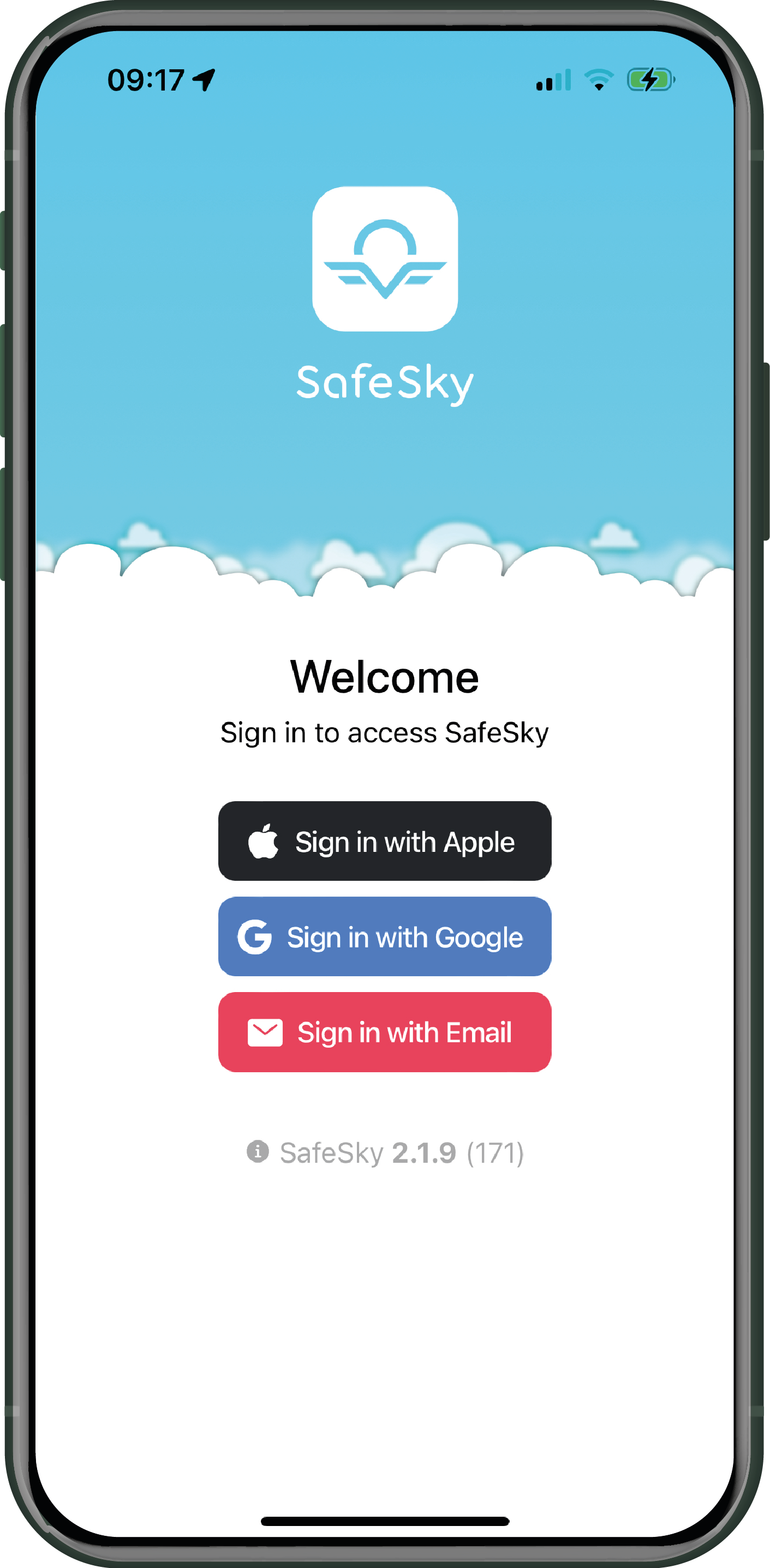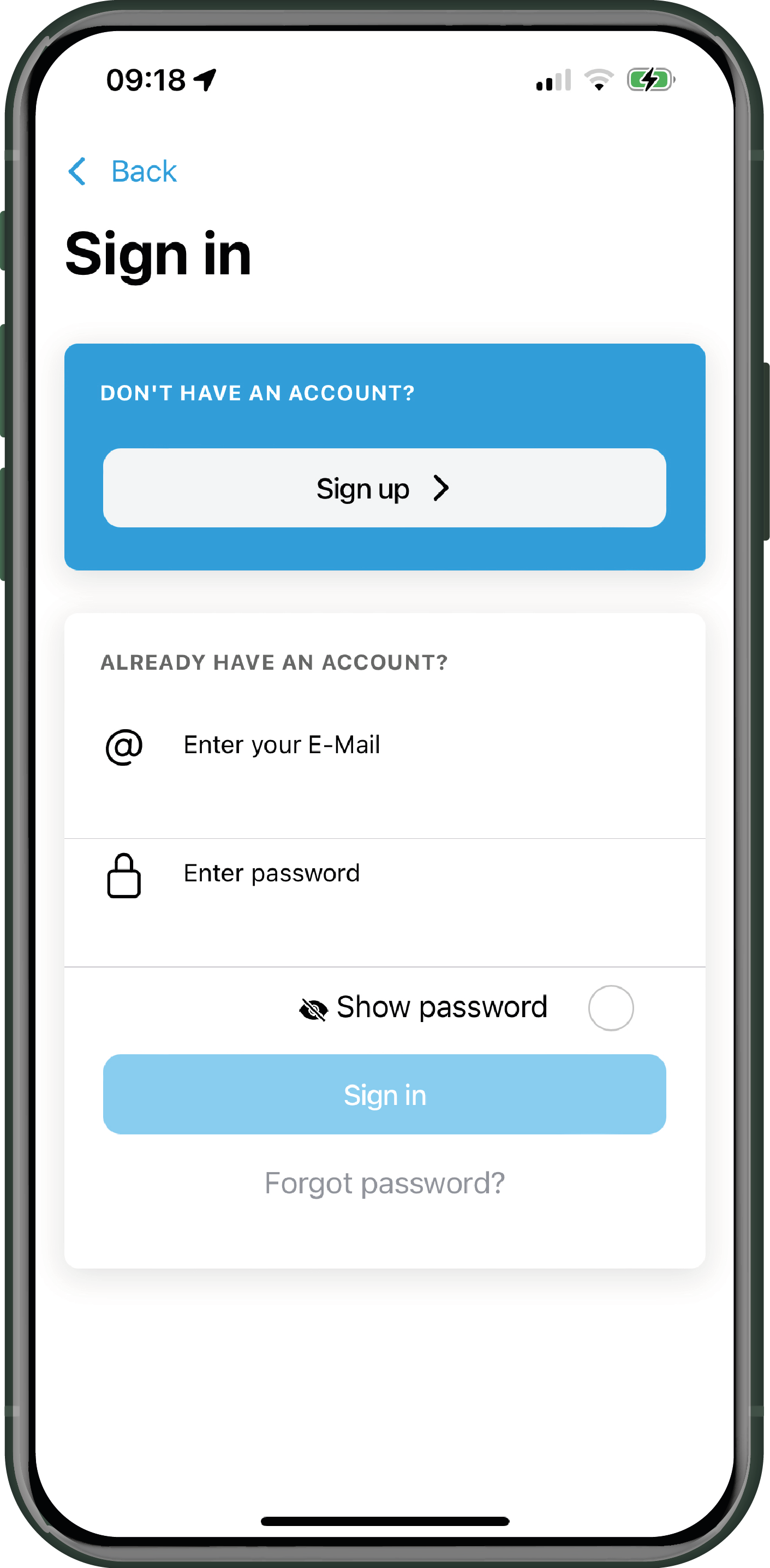STEP 3 - Create a User Account
You can create a SafeSky account using your Apple or Google profile. Alternatively, you can create one based on an email address and choose a password. If you opt for the latter, a confirmation email will be sent to this address.
If you choose an anonymous email address (xxx@privaterelay.appleid.com) for SSO on your iOS device, please be aware that it may create obstacles when using multiple platforms. It will also prevent us from contacting you, for example, in case of needing support. Therefore, we recommend using a non-anonymous email address for a better experience with SafeSky.
If you don't receive the confirmation email, check your spam folder.
All profile-related information is linked to your email address or your Apple/Google account. Changing your email address is not possible.
You can use your log-in details on as many devices as you wish (smartphone, tablet).