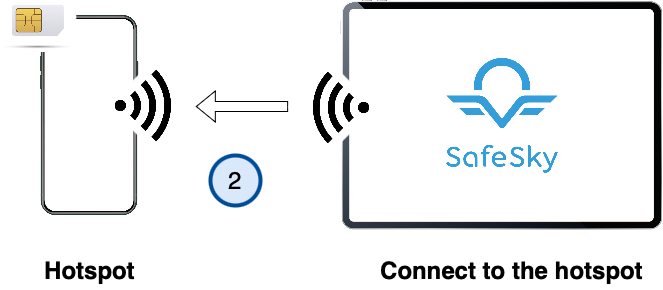Configuring connectivity
You must have an in-flight mobile internet connection to enable SafeSky to connect the traffic. There are two distinct ways of doing this.
- Option 1 - The device is fitted with a SIM card giving access to the mobile internet. This means you can use SafeSky completely independently on a phone or tablet.

- Option 2 - The device connects to another device with an internet connection. To do this, you need to activate connection sharing on your phone and then connect the tablet to the phone's hotspot.