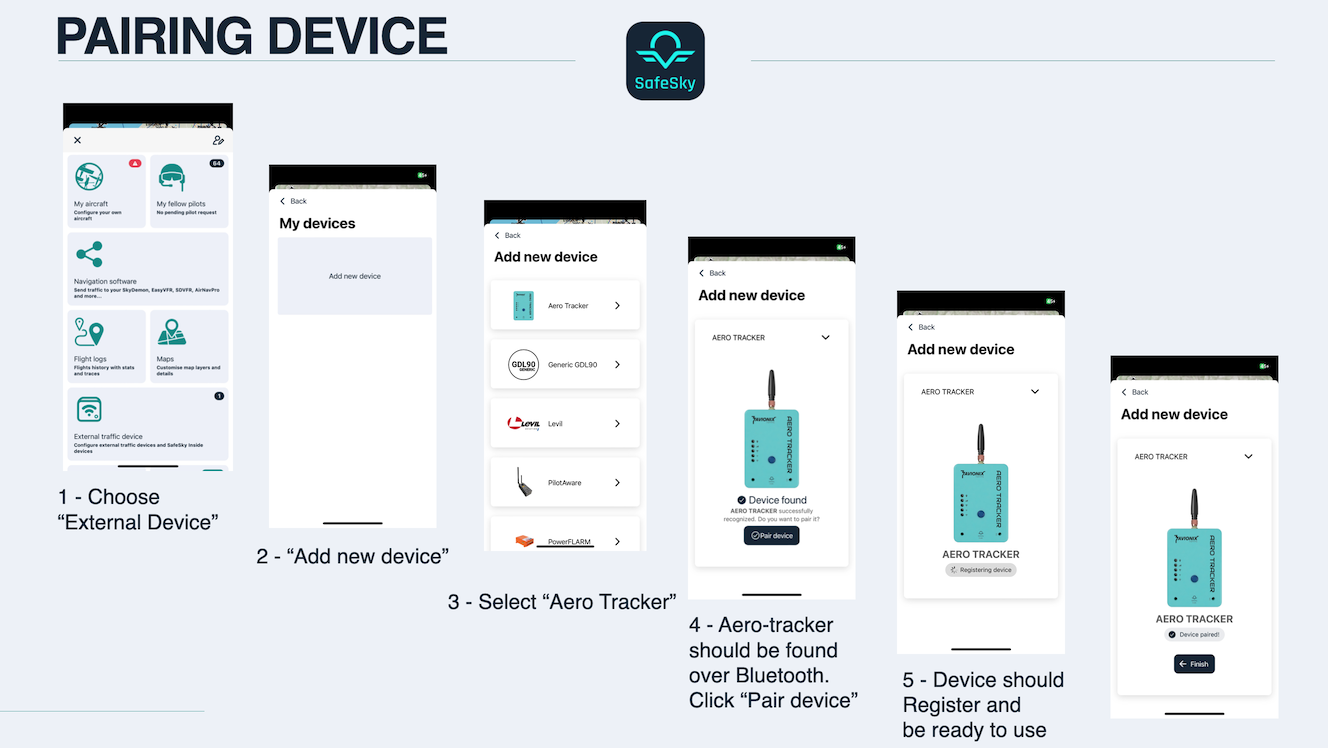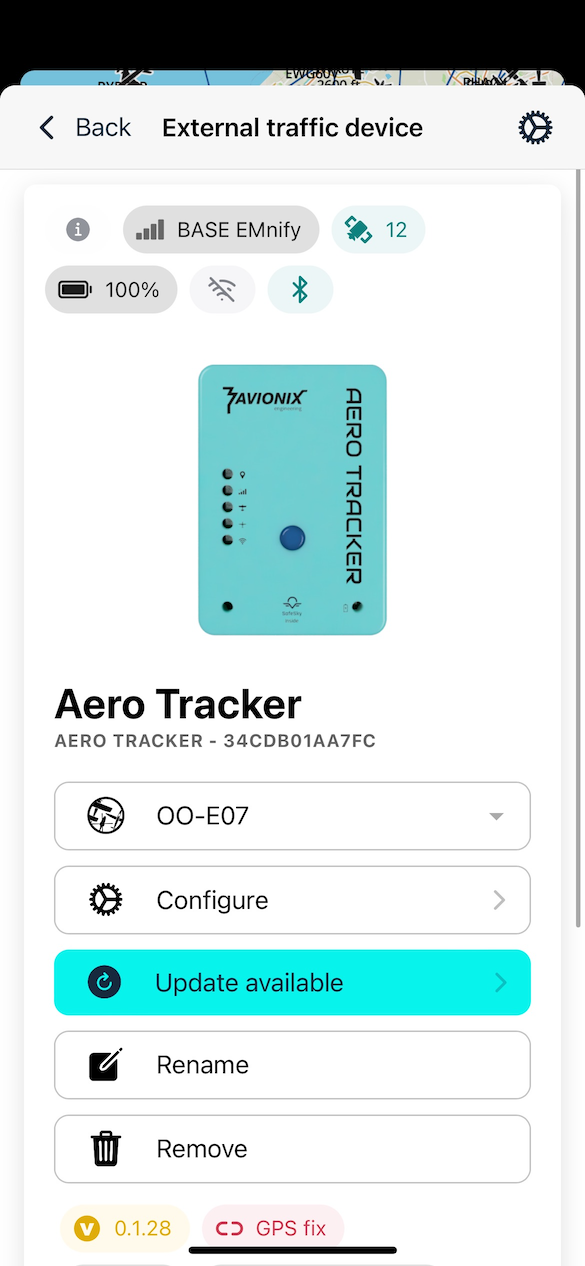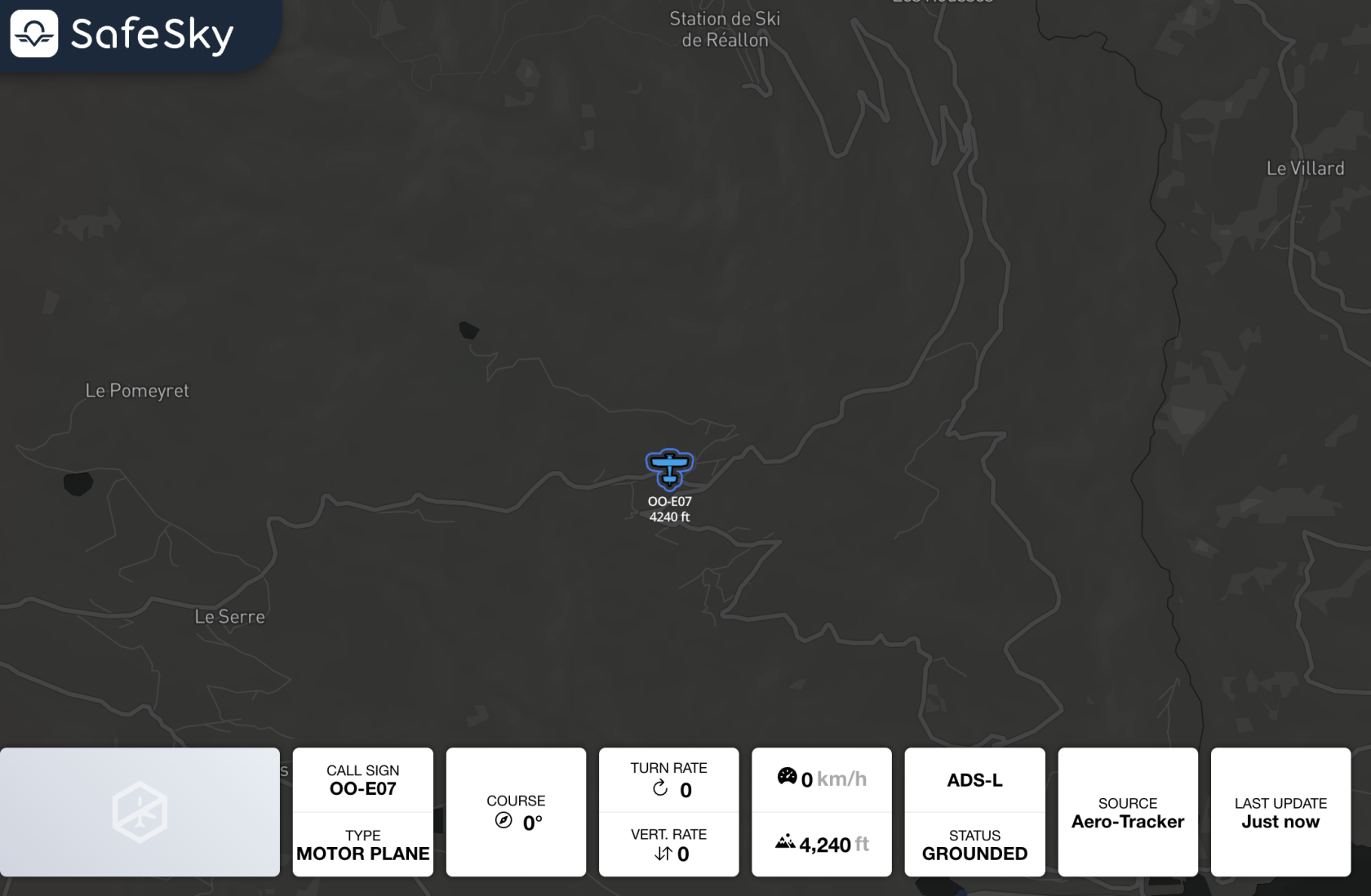2 - Device enrollment
The
Using the SafeSky App with Your Aero-Tracker
The SafeSky App is your mainprimary applictionapplication tofor setupsetting up and managemanaging your aeroAERO tracker.TRACKER.
YouWith willit, beyou ablecan:
- Pair
withyourdevidedevice with your SafeSkyaccount,account - Configure one or
manymultipleaircraftsaircraft - Fly with the SafeSky App
anandduseactivate the Smart Radar feature for trafficalert.alerts
Alternatively, you can use your favoritefavourite navigationavigation software, software—such as SkyDemon,SkyDemon, Air Navigation Pro,Pro, EasyVFR,EasyVFR, ForeFlight, or SDVFR. for instance. ThisThese will adddisplay a traffic layer with aircraftsnearby aircraft.
Requirements
- Ensure
You mustyou have the latest SafeSky App installed from the Apple App Store ortheGoogle Playstore. - Your
set up.YouSafeSky account musthavebeconfigured your accountconfigured, withthe SafeSky App, and have configuredat least one aircraft You
need tomust subscribe to the Premium Datasubsriptionplan, whichcontainsincludes:the- Activation and provisioning of mobile traffic data
- One
oneyearyear.ofNoteservicethat the(first month isincludedfree,andnoyoucharge)
activationforwon't be charged for this.
Bluetooth and Wi-Fi
The ArtoAERO TrackerTRACKER can operate usingvia Bluetooth or Wi-Fi.
-
When using
withSkyDemon or the SafeSkyApp,App,bluetoothBluetoothwill beis used.NotethatNote:
youYoudon'tdohavenot need to manually pair the tracker with yourphonephone.with the tracker. ThisPairing is handled directlyhandled fromwithin the SafeSky App. -
When
usedusingwithother navigationsoftware,software, the device uses GDL90 overWifiWi-Fi.willbe used.Please refer to
the user manual ofyour navigationsoftwaresoftware’stomanual for GDL90 setupGDL90.instructions.
Pairing the Aero-Tracker
AERO TRACKER
Before using the aero-tracker,flying, you must pair ityour AERO TRACKER with your SafeSky account account..
EnsureMakethat there issure at least one aircraft is configured in the SafeSky App.- Follow the on-screen instructions to complete the
pairing.pairing process.
SIM Card information
Information
- The AERO
TrackerTRACKERis shipping withincludes a built-in SIM card. TheItSIMsupportscardmobilewilldatawork foracross the following countries:
| Country | Country |
|---|---|
| Åland Islands | Lithuania |
| Austria | Luxembourg |
| Belgium | Malta |
| Bulgaria | Mayotte |
| Croatia | Netherlands |
| Cyprus | Norway |
| Czech Republic | Poland |
| Denmark | Portugal |
| Estonia | Réunion |
| Finland | Romania |
| France | Serbia |
| Germany | Slovakia |
| Greece | Slovenia |
| Guernsey | Spain |
| Hungary | Svalbard and Jan Mayen |
| Iceland | Sweden |
| Ireland | Turkish Republic |
| Isle of Man | United Kingdom |
| Italy | Vatican City |
| Jersey | Liechtenstein |
| Latvia |
Note :Note: Switzerland will be availablesoonsoon.
Status Information
When you return to "External Devices"
,youinshouldthe SafeSky App, you’ll see diagnosticinformation,dataincluding:such as:- LTE connectivity
- Location and altitude (
viarequiresinternetaGPSclear—viewensureofyoutheare outdoorssky for GPSto function properly)
You should also see your aircraft displayed
inlive on the SafeSkyfromweb map:
➡️ https://live.safesky.app:
With these steps completed, your aero-trackerAERO TRACKER shouldis benow fully operational and seamlessly integrated with SafeSky!. 🚀